|
-
17th October 07, 07:51 PM
#11
 Originally Posted by Ozman1944

Well, at least the link came up! Am getting closer to success.
The link worked!
Now just copy the entire image tag and paste onto a post, or edit a previous one and add it. Then Bob's your uncle, you are set!
Cheers
Jamie
-See it there, a white plume
Over the battle - A diamond in the ash
Of the ultimate combustion-My panache
Edmond Rostand
-
-
17th October 07, 08:10 PM
#12
[IMG]s207.photobucket.com/albums/b...=carspn003.jpg[/IMG]
Like this?
-
-
17th October 07, 08:11 PM
#13
-
-
17th October 07, 08:21 PM
#14
-
-
17th October 07, 08:51 PM
#15
 Originally Posted by Ozman1944

[IMG]s207.photobucket.com/albums/b...=carspn003.jpg[/IMG]
Like this?
Stan,
Don't strip the "http://" part when you try to add your images. Otherwise, the forum will not convert it into an image.
Probably best to do what Glen suggested and copy 'n paste the whole string from the IMG code box on photobucket.
-J
-
-
18th October 07, 09:25 AM
#16
Forget it! I wasted all yesterday trying to fathom this 'Rocket Science' .
Until Xmarks has a normal way of adding pics like most other sites, instead of this nightmare of; 'type this, click that, paste this, copy that, upload this, download that' for many of us poor dopes who are NOT computer geeks,( I don't know a Url from Rob Roy's mother!) then you'll just not have the extreme pleasure of gazing upon my very handsome countenance and (as my Niece claims) very sexy knees. So there!
Thanks for trying to help guys, but I honestly have little idea of what you all were talking about. 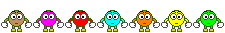
Maybe xmarks will eventually do the Browser box thing like other sites. Meanwhile I always enjoy the threads. 
-
-
18th October 07, 01:40 PM
#17
It's really very simple. It's literally three clicks to post a picture in a message from photobucket.
You already have the photo bucket account, so all you need to do is simply click once in the box that says 'IMG code'. It will automatically be copied, you need to do nothing. The box is the one circled below.
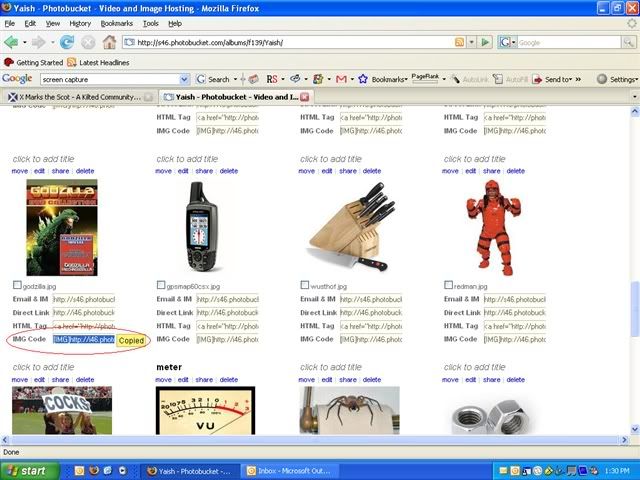
Once you are in your message here at Xmarks, you right-click (other mouse button) and select paste. It will look like this:
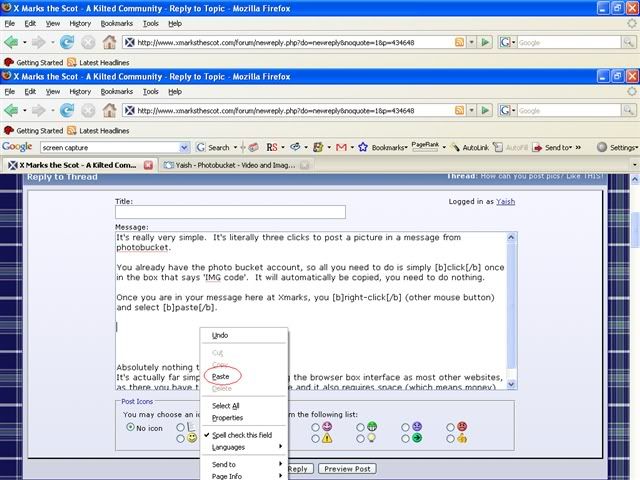
When the correct image code is pasted in, it should look like this:
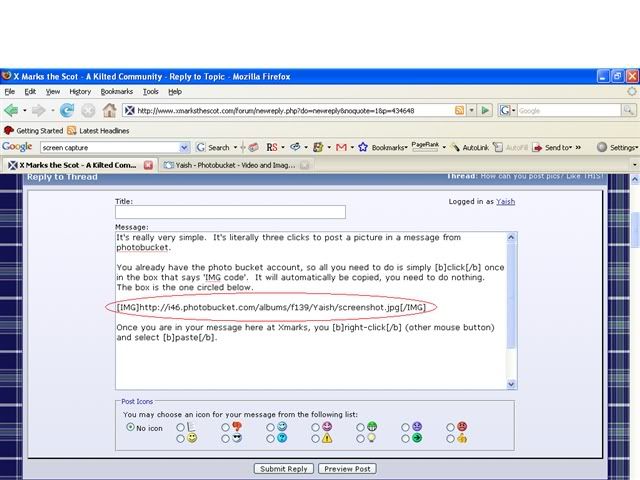
It's really pretty easy, nothing to type at all.
It's actually far simpler than posting using the browser box interface as most other websites, as there you have to search for the image and it also requires space (which means money) on the hosting websites server. Here, you also only have to host it once and can then post it into any message board anywhere, otherwise each time requires hosting it again.
-
-
18th October 07, 01:47 PM
#18
Have done that
 but no pics come up like everyone else. but no pics come up like everyone else.
-
-
18th October 07, 01:48 PM
#19
OOpS! How'd I do THAT?
Try again;
-
-
18th October 07, 01:50 PM
#20
Better stop this, too much of a good thing isn't good for you guys & gals.
-
 Posting Permissions
Posting Permissions
- You may not post new threads
- You may not post replies
- You may not post attachments
- You may not edit your posts
-
Forum Rules
|
|
Bookmarks